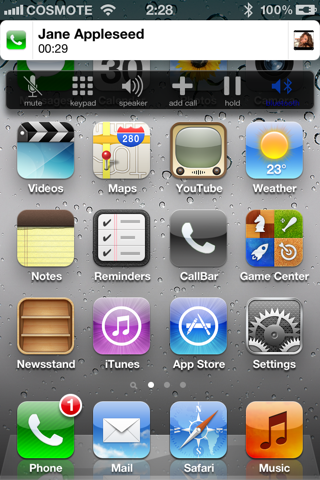CallBar is a new tweak available in Cydia which adds a norification bar for any incoming call at the top of the iPhone Springboard. CallBar don’t let any incoming phone or Facetime call to interrupt what you’re doing.
CallBar is a new tweak available in Cydia which adds a norification bar for any incoming call at the top of the iPhone Springboard. CallBar don’t let any incoming phone or Facetime call to interrupt what you’re doing.
You could be texting, updating FaceBook/Twitter, surfing the web, or in the middle of using any application – CallBar won’t let any incoming call to disturb anything you’re doing on your iPhone. A small notifications bar featuring answer, decline, or even dismiss options replaces the full-screen interface of an incoming call.
* Compatible for both phone and FaceTime video calls
* Supports all iDevices on all firmwares 4.0+ (including iOS 5 betas - will support full version upon release)
* Settings for CallBar can be found in the Settings.app (excludes iOS 5 beta users - iOS 5 full version will support Settings)
CallBar User Guide - use it as a tool to help you become familiar with the different gestures, actions, buttons, and settings of CallBar.
You can install CallBar Cracked as below:
- Run Cydia
- Click on Manage Tab
- Click on Sources Tab
- Click Edit and then Click Add
- Enter source: http://ihackstore.com/repo
- When ready, search for CallBar then install it.
Let enjoy it.