RedSn0w can jailbreak the latest iOS 4.3.4 and 4.3.5 firmware on iPhone 4, iPhone 3GS, iPad and iPod Touch 4G/ 3G. These are the steps to jailbreak iOS 4.3.4 and 4.3.5 with RedSn0w on iPhone 4, iPhone 3GS, iPad 1 and iPod Touch 4G/3G.
NOTE:
- RedSn0w 0.9.8 beta provides tethered jailbreak for iOS 4.3.4 and 4.3.5. For those unfamiliar, a tethered jailbreak means you will have to connect your iDevice to a computer, every time you reboot, in order to boot it into jailbreak state. (Tether boot instructions can be found below)
- If you want to keep your untethered jailbreak you better stay at iOS 4.3.3 and avoid iOS 4.3.4 or 4.3.5.
- If you depend on UltraSn0w unlock, avoid Redsn0w, or the stock iOS 4.3.4 or 4.3.5 firmware.
- iPad 2 is obviously not supported.
MusclerNerd of the Dev-Team also confirms that RedSn0w can jailbreak iOS 4.3.5: “@zaone @m1ckey29 ah ok thanks for checking! So those who really do want tethered 4.3.5 can use redsn0w pointed at 4.3.4 (except iPad2)”
Step 1
- Download iOS 4.3.4 (also required)
Step 2

Run the Redsn0w and then Click the Browse button and select iOS 4.3.4 firmware (Not iOS 4.3.5). RedSn0w will recognize your IPSW file. Then click Next.
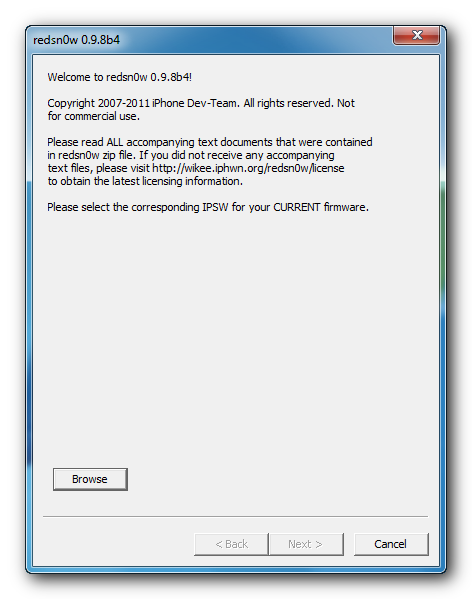
Step 3
Now check mark “Install Cydia” and click Next.
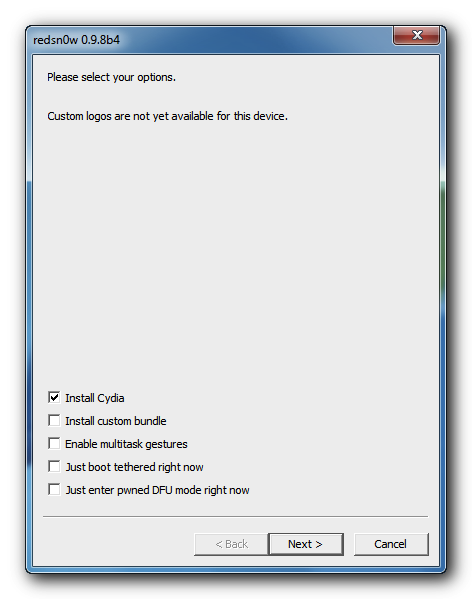
Step 4
Now make sure your iPhone is turned OFF and Plugged in to your computer (Read RedSn0w instructions). Click Next.
Step 5
RedSn0w will now guide you through the steps to get into DFU mode. 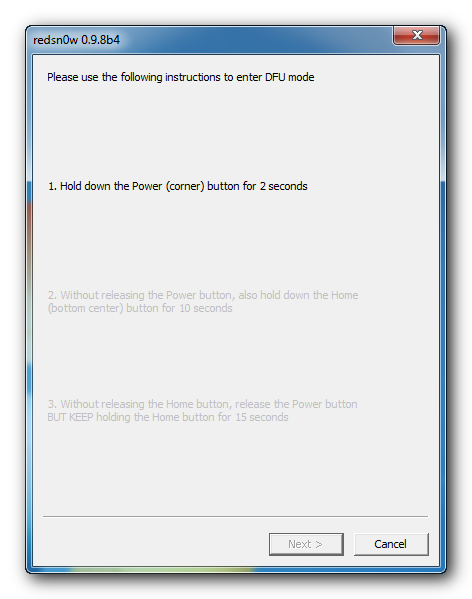
Hold down both the Home button and the Power button for 10 seconds. 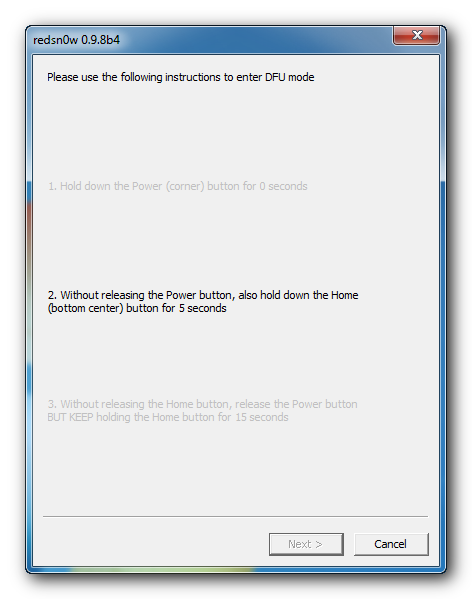
Release the Power button and continue holding the Home button until RedSn0w detects the device. 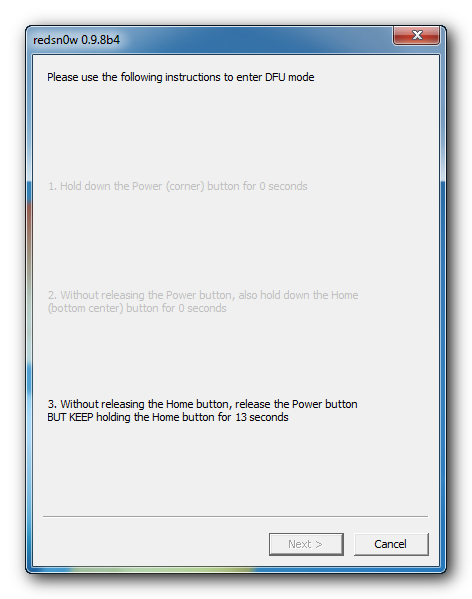
Step 6
Once you’ve successfully entered into DFU mode, RedSn0w will start jailbreaking iPhone 4, 3GS, on iOS 4.3.4/4.3.5 tethered. When done, your iPhone will be jailbroken tethered on iOS 4.3.4/4.3.5.
HOW TO BOOT TETHERED
Once RedSn0w has finished jailbreaking your device you will need to boot it tethered. Rerun RedSn0w and this time select Just boot tethered right now from the list of options instead of installing Cydia. 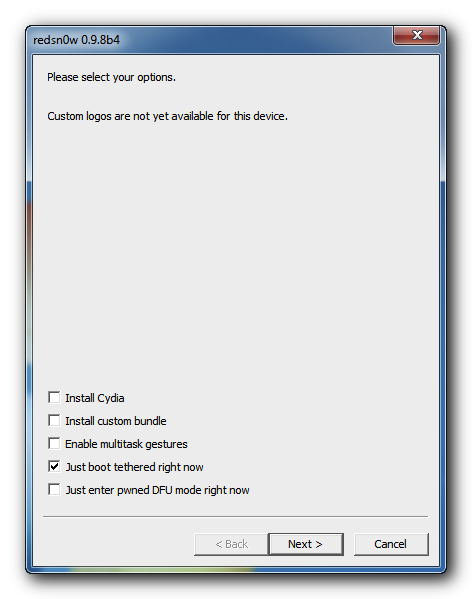
*As usual a big thanks to the iPhone Dev-Team for their hard work and contribution to the iPhone community.
**Windows 7 users may want to try running the redsn0w executable mode as an administrator in Windows Vista compatibility mode if you experience any trouble.
















